Đóng gói sản phẩm trong Vistual Studio .NET
Được viết bởi
QuangIT
ngày 15/04/2013 lúc 11:21 PM
Hướng dẫn đóng gói sản phẩm
Đóng gói sản phẩm trong Vistual Studio .NET
Trong Application Folder bạn tạo 2 shortcut (nếu muốn tạo cả shortcut trên Desktop và program)của file.exe
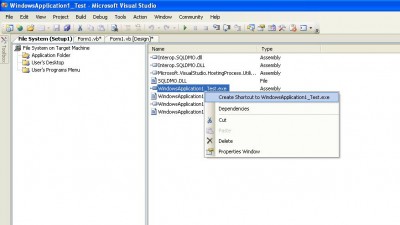
Kéo lần lượt 2 file shortcut đó vào User's Desktop và User 's program menu
Bạn tinh chỉnh 2 cái shortcut này trong properties tùy ý
Build nó lên.
Nguồn bài viết:
DNGAZ